Virus problem
#1
Sat, 11/10/2012 - 03:58
Virus problem
So it looks like my VIPRE antivirus has detected a trojan![]()
I ve ran a deep scan and quarantined it but it doesnt seem to be working....i keep getting notificationa from vipre saying a bad file has been blocked than a prompt reboot is needed, ive rebooted several times and still get this message popping up....overall its not effecting my sytems performance the real issue is when iam racing these messages pop up and send me to my home screen ending my race ![]()
Any suggestions ?

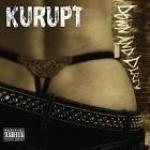

Oh feck...um, Have you tried contacting their tecnical support?
ya it sucks, ill call them in a few hrs
after running a deep scan with my anti virus it revealed a total of 9 trojans active and showed which files they were in....
rfactor lupo mod
rfactor DRM mod
rfactor Super grand touring mod
rfactor lite downloadable version
all of which i downloaded recently from the rfactorcentral site recently
Ouch...Heard that before about rFactorcentral have you informed the Admins?
Nope ill get to them soon, i seem to have the problem contained at the moment.....no pop ups lately.gif)
Question about antiviruses......when an antivirus captures and contains a virus in quaratine, does it unquaritines it when the subscription runs out?
I don't think so, but if you want a good free security program I recommend Microsoft security essentials I have been using it for a year or so and remained bug free. Simple to use and light on resources.
+1 on that knight.
Also try running a scan in Saftey Mode.
When you are booting-up press F8 repetadly before the loading logo comes on. Select Safe Mode and wait till your PC loads.
Then run your Anti-Virus.
Safe mode stops a lot of thing loading on your PC and it will look crazy but just run the anti-virus. Once its done restart and it will boot as normal.
No worries.
It is also an idea to run your chosen depigmentation and windows cleaner software in safe mode.
The 2 I use are ccleaner and defraggler.
They can both be found here:
http://www.piriform.com/ccleaner
http://www.piriform.com/defraggler
Just a note of warning.
Running the ccleaner will remove all temp files / history ect so you will have to re-sign in on any website ect that requires a user name and password.
I do however use it every time I have used the computer as it removes everything you don't want other people to know if anyone gets on your pc or nicks it. It also really helps with keeping your pc in tip top performance.