
tocleora
Shared on Sat, 05/16/2009 - 15:27Disclaimer: I am a programmer, more on the software side of computing. I do have some hardware experience but please take this into consideration if you are someone who reads this blog and decides to use it as any kind of basis to do your own upgrading. I would strongly suggest consulting with someone with more hardware experience before doing this yourself.
This week I set out with my friends to finally get my computer upgraded. To give you a recap these were the specs of my computer before the upgrade:
AMD Athlon(tm) 64 X2 Dual Core Processor 4400+ (2 CPUs), ~2.3GHz
abit AN52 Motherboard
2gb of Patriot PC2-5300 Memory
And as I displayed in last weeks blog this was my Windows Experience Index in Windows 7:

So my hard disk was 5.9 and my Graphics were 6.9 so I set out to get memory and a processor that would at least take me up to 5.9, and I only had $300 to spend. I ended up leaving Fry's for little over ($340). A small note - newegg is usually cheaper than fry's but with my luck with computers so far I prefer to buy parts from a place I can return it easily if I need to.
The first thing I did was open up my computer and take a look at what I was going to be working with:

It was a little dusty and as expected with me I wasn't prepared with the tools to clean it. Oh well I just wanted to make sure the parts worked at this point so I was willing to move forward. The first thing I did was remove the cards:

The two cards removed were my 4890 and a wireless network card. I'm not using the wireless network card anymore so I left it out, only really needing to deal with the 4890. The next thing I did was remove the cables from the motherboard, and I located the screws holding the motherboard to the case and removed those:

There were a few more that were hidden by parts. I pulled the motherboard out of the case and set it to the side and pulled out my new motherboard - The Gygabyte MA78GM-US2H AM3 Motherboard:

It doesn't support crossfire but it is micro-atx which is important if I do end up putting it in my compact case at some point for more portability. It was also in my budget which was probably the number 1 factor. The processor I ended up going with was the AMD Phenom II X4 920 2.8 Ghz Quad-Core. I inserted it into the motherboard and put on the fan which was really cool compared to the last one I had:

Then I inserted the 4gb of Patriot PC2-6400 800Mhz (5-5-5-12 - don't know what that means but my friends say it's good for 6400 memory although if it had been in my budget they would have preferred me buy better) into the memory slots:

I then replaced the old motherboard case plate with the new motherboard case plate. The new one looked a little cooler with color slots and labels! Yes, I'm that easily amused.

I then screwed the motherboard into the case and plugged in the power supply cables and drive cables:

I then put in the 4890... and yes, moved those yellow cables out from under it before actually turning it on.

So I now have the entire computer in place... this is usually where I'd have my friends look over my work to where I didn't screw anything up - but I was feeling fairly good about my progress and decided to try it...
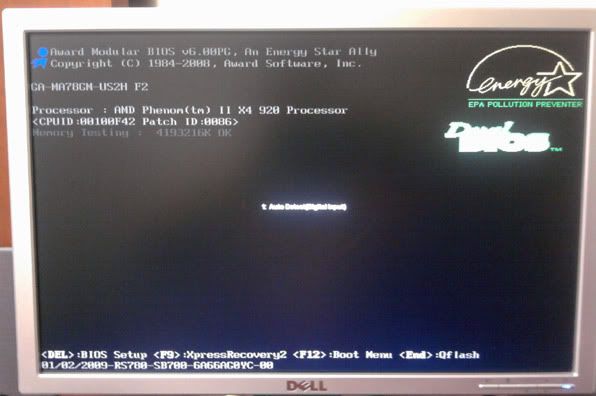
... And fortunately it was successful!
I decided to just try the hard drive with Windows 7 on it, and surprisingly it did work! It did a whole lot of adding new hardware and asked me to reboot, but after I rebooted I started getting that dang'd blue screen I'm so familiar with from upgrades with XP and Vista. Oh well, it was worth a shot.
So I get Windows 7 completely reinstalled and run the new Windows Experience Index. Guess what I got?
a 4.6.
So let me recap. This is what my hardware was before:
AMD Athlon(tm) 64 X2 Dual Core Processor 4400+ (2 CPUs), ~2.3GHz
2gb of Patriot PC2-5300 Memory
And this is what my hardware is now:
AMD Phenom(tm) II X4 920 Processor (4 CPUs), ~2.8GHz
4gb of Patriot PC2-6400 Memory
And I went from a 5.1 to a 4.6. Fortunately a few minutes after this happened my friends came into the office - One of them optimized my settings in Bios (based on the suggestion of the other one - I must add) and this is what my final rating was:
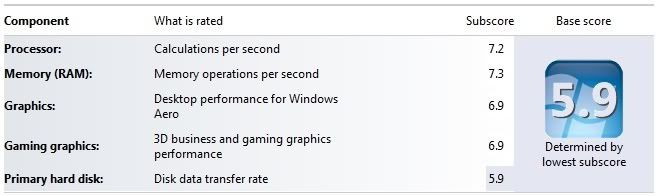
SUCCESS!! I finally made it to 5.9. My hard drive is a 500gb 7200 rpm Sata... I know that 10,000 rpm hard drives exist and I know there are hard drives larger than 500gb... at some point I'll try an upgrade to see if that raises the 5.9. And the moment I've met my goal and that's all that matters.
My next blog entry - I did take the time to benchmark all of my main games on the old hardware before I did the upgrade... I plan on benchmarking the games on the new hardware and including some high-res screen shots.
Now I'm off to tie up those cables and finally dust out the case. Cause I know some of you noticed it. ;)
- tocleora's blog
- Log in or register to post comments


Comments