
tocleora
Shared on Thu, 07/29/2010 - 23:25So I want to get into doing some game capturing with my peeps at ARXV. Originally I had a 23" LG 1080p Monitor:
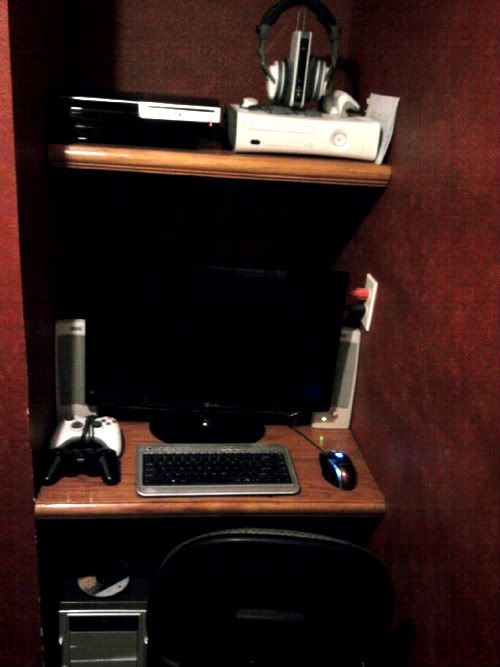
It worked beautifully, has 3 connections - hdmi, dvi and vga. But it seems the more common Capturing devices use componant which it didn't support. So I upgraded to a 26" 1080p Television:

Just barely fit in the area, I now know the best I can support is a 26" television! This is an Insignia which the Best Buy guy told me is a Best Buy specific brand. Came with a 2 year warranty and only cost $320. I was fairly pleased with my purchase at first.
First, I will say it does have a beautiful picture. The remote seems easy to use. If you were wanting it for Television watching I'd recommend it. I however have no intention of watching Television on it in the near future at least.
So setting it up... I first plugged my PC in through the hdmi per a suggestion from the Best Buy guy. The viewable area was smaller than the screen size... for example, the first column of icons was over too far to the left and I couldn't see them, the start bar was too low I couldn't see it. all the way around. I looked for horizontal or vertical resize but it doesn't exist for hdmi. zoom didn't seem to fix the problem. If anyone knows how to fix this I'd sure like to hear it!
So I moved the PC to the VGA connection. I can see everything, but the highest resolution I can use that keeps the proper ratio is 1440x900 (there was one higher than that but it stretched the picture. There was not a 1080p resolution available with the VGA connection). Also every 10 seconds or so the screen goes black for half a second and comes back. That's extremely annoying.
I looked through the menu and the manual and did not see a game mode.
Playing on the 360 looked beautiful. It too had the viewable area issue, but MW2 has that ability to resize your window and that fixed that problem. But I'm a big Halo fan too, will Halo have that feature?
Gameplay wise - The biggest problem I ran into was there seems to be a hair of a delay that I didn't experience when using the monitor. Also I think maybe the larger picture is playing mind tricks with me, I think it boils down to I could move the thumb stick "this far" to move my guy "that far" on the old screen, and now I'm trying to compensate for the larger screen when it's still technically the same distance. I've been told I'll get used to it, and I did play better tonight. but it still feels... rubbery... for lack of a better word.
Overall it's yet another electronic purchase I'm deciding I'm disappointed in. If I can't use both the PC and the 360 the way I want to, then I don't know if I feel the purchase is worth it and I'm leaning towards returning it at this point.
I know the Black Magic Intensity Pro uses hdmi. And since making this purchase I have a real confirmed example of someone who used what's called an Active HDMI splitter to do what I'm wanting to do - capture while using a computer monitor. The Intensity Pro will support true 1080p at $199 and the active hdmi splitter is $88, which is still cheaper than the television I just purchased. Assuming Best Buy will give me my money back of course.
What are your thoughts on what I should do? Share below!
- tocleora's blog
- Log in or register to post comments


Comments
Submitted by VenomRudman on Fri, 07/30/2010 - 01:14
Submitted by tocleora on Fri, 07/30/2010 - 06:48
Submitted by IAmTheLiquor on Fri, 07/30/2010 - 09:34
Submitted by Cerberus4417 on Fri, 07/30/2010 - 11:57