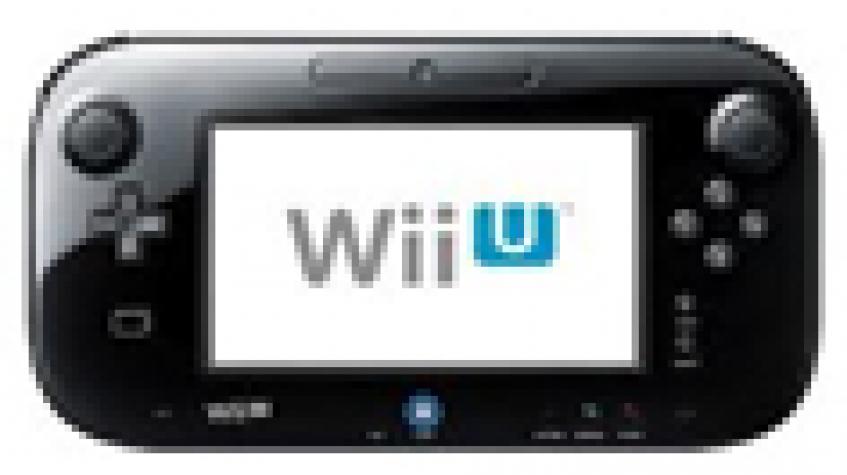
The Wii U launched on Sunday, November 17th with sold out pre-orders at all the major retailers. The new Nintendo console promised updated graphics, a touch screen controller and more “adult” titles like Assassin's Creed III and Batman Arkham City. Here’s the info on if you should run out and buy one if you can find one!

Opening the Box
I pre-ordered a Deluxe bundle through Gamestop's website, completely missing the fact that the console came out on a Sunday, so I wouldn’t actually get it till Monday at the earliest. Thankfully it was indeed waiting for me when I got home from work that night. The unboxing revealed a sleek console, a bit bigger than the Wii, but much smaller than an Xbox or even PS3 slim. The buttons for power and eject are slightly recessed so they are a bit more of a pain to access than the original Wii. The door for the USB and SD ports is also flush with the console so it’s a pain to open. And really, at least on the black version of the console do they even need a door?!
The deluxe bundle comes with the system, touch pad controller, a sensor bar, power adapters, HDMI cable, stands for the console and gamepad, as well as a charging stand for the pad. The Nintendo Land game also shipped with this version but it is also available to purchase if you go with the classic bundle.

The Setup
With the Wii, Nintendo seemed to be setting a precedent for a console so easy to use you can buy one for your grandparents. Once you got used to the wiimotes, the menus and games were easy to navigate and it wasn’t bad to get the system online. How does the Wii U compare?
I have a degree in computer science, work in the software industry, and have owned every Nintendo console ever. It took me THREE HOURS to get mine setup and connected to the internet. My husband seriously rage quit the connect to my WiFi “game” since it just refused with no error, even though it could see the network. I tried again an hour later after many reboots, deletions and turning it on and off again and it finally just decided our network was cool. Then it proceeded to download an update for over an hour. Man do I miss the days when consoles just had to work at launch because you couldn’t assume you can patch it via the internet.
I was ready for bed by the time the updates were downloaded and installed, so day one I got to play zero games. Granted, I technically could have skipped all that and just popped in game disks, but I want to be able to see all the cool new online features. Pro-Tip: if you are planning on giving your kids (or grandparents) one for Christmas: “Santa” should spend Christmas Eve getting everything configured for the morning if you care about the online options and game updates. Also make sure to insert every game and install the update because I had to wait 10+ minutes for each game once I finally went to play.

Onward to transferring data from the Wii. Once I finally had both consoles seeing my wireless network clearly, they are not allowed to just talk to each other! No,you have to download software on each and format and use an SD card to transfer games, miis, and save data. And if you transfer them to the Wii U much like with Highlanders “There can only be one!” so my Wii no longer has any Miis or save games. I understand apps I paid for only being available on one or the other, but really my Miis can’t be on both and I can’t chose to have my save games on whichever system I feel like playing them on? ! This is also an all or nothing transaction. You can either transfer all that content or none of it. You can’t pick and choose miis, games or app data.
The Interface
The menu system that defaults on the game pad is very similar to the Wii menu. Loading each menu is pretty slow (8+ seconds) so that makes the system feel a bit sluggish from the start. Another thing that thing annoyed me is apps like Hulu and Netflix show up as tiles from Day 1. They are links to download the actual apps and at least aren’t taking up precious space on the console but really I wish I could just delete them because I’m not planning on using them ever. It just feels like PC bloat wear now coming to my console. Do I need to root my Wii U just like my Android phone to get rid of all this junk?
On screen by default is something that looks like the Mii plaza on the Wii except it also has a bunch of bubbles on games and content you can explore (Nintendo is calling them game community but mostly they feel like ads to me). It also has random thought bubbles pop up from other users in the plaza about the things that are in the ads. Mostly they just seem annoying. You can tweak your settings so you don’t see public things or only see friends but I haven’t played around with it too much and mostly just try and ignore it while I’m navigating. You can swap these two screens between the touch pad and the TV for control of either (you don’t seem to be able to do anything on the TV in the menu mode). Penny Arcade explained well what didn’t feel quite right about these communities:

They did at least make adding friends easier and now you can just use the person’s user name instead of having to look up and add each other’s system codes. And I was able to snag our usual gamertag before anyone else did.
Using the web browser seems speedy enough and being able to use the touchpad to enter text makes it way more useful than on other consoles.The Home button on the pad works well too to switch between menus and games. It’s nice that it doesn’t make you quit the games and you can switch back and forth between things. As long as they can manage to not crash and lose my save point I’m all for it (and so far the system has yet to crash on me).
How you control the action really depends on the game. Some have you use the touch pad like a classic controller, others have you directly using the touch screen and yet another option is to bypass it all and use a wiimote. One thing I did find annoying was there were several sequences in games I played where it kept saying: “Look at the touch screen”, “look at the TV”, “look at the touch screen.” I felt like I was in an Old Spice commercial and was waiting for Isaiah Mustafa to appear on a white horse with tickets to that thing I like.
The Controllers
The Wii U's most distinguishing feature is the new touchpad controller. Before I had my hands on one I was worried about the size and weight but once I had it neither was a concern. The pad is ergonomic and the display is crisp. The sound quality coming out of it is also really great and they did a good job of syncing it with what’s coming out of the TV. I would definitely give Nintendo audio props on this system (too bad it still doesn’t really have enough built in storage space for all my rhythm game DLC). Using it as just a controller and ignoring the touch screen for the new Mario game worked without issue. You can also use Wiimotes as controllers for many games. Some will use original wiimotes/nunchucks while others require a Wiimote Plus (check your packaging). Pairing the controllers worked without issue and seemed smoother than pairing with the Wii.

The touchpad has a gyroscope in it to track your movements just like the wiimotes. It also has two analog sticks, a D-pad, two shoulder buttons on either side and the usual A, B, X, Y, Start and Select. It has a large Home Button to bring up the menus, a TV control button (which I haven’t played around with) and Power. It also contains a Mic and camera. In fact to create a new Mii you can now ask it to take your picture and translate that into your character. There was not an angle I could hold mine at that didn’t give me a face shaped like a Goomba. Maybe that’s Nintendo telling me to do more WiiFit to work off all those chins.
I was hoping I could use the pad as my first tablet, but it doesn’t seem to work on its own unless it’s in range of the powered on console. The good news is you can leave the console on and use just the pad and not the TV, so it works in part of the house. You can also play games that way as well so someone else can use the television which is pretty cool. Although I also felt if I wanted to play handle games I would have bought a 3DS. In fact this kind of felt like getting to play hand held games on the TV which I would have been cool with Nintendo just adding an adapter to the Wii for that like they did with the Gamecube. Any games I was controlling with the touch pad I was basically just watching the touchpad and ignoring the TV and what’s the point of that? The person sitting next to me was also drawn to watching the touchpad instead of the TV so it kind of felt like an extra expensive DS.
The battery life on the touchpad may prove to be an issue for some. It has a built in battery that claims 3-5 hours of play but I haven’t been able to test its actual limits. You can play with it plugged into the wall so be ready if you are planning on any marathon gaming afternoons.
The Games
I got Nintendo Land with the bundle. I also went to Target to pick up Super Mario Bros. U and Scribblenauts Unlimited and ended with Rabbids Land since they were running a get the third game 50% promotion. Look for a future article reviewing those since between my lack of free time, the final episode of Telltale’s Walking Dead, and the Steam sale, I think I’ve played about as many hours of Wii U games as hours it took me to set the stupid thing up. In short all of them were entertaining but nothing compelled me to keep playing all night.

One interesting thing is supposedly you can download full new Wii U games instead of buying discs. I went to see what was currently available, but the system decided it hated my network again so I couldn't check it out. It seems like a cool idea, though with a 32GB hard drive that isn’t really going to scale.
The Verdict
 So while the setup experience was less than ideal, they haven’t quite broken my spirit of 20+ years being a Nintendo fan girl. Lots of people said the Wii was stupid at launch and it went on to great sales. I played lots of great games on it for hours (though ultimately mine has been collecting dust the last year or so). Nintendo always has proprietary titles that I’m going to want to play and if you are in that camp with me, you’re going to want this system. Overall it just feels like Nintendo finally caught up to Sony and Microsoft all these years later, but there is nothing so far that feels like they’re leading the new era of consoles.
So while the setup experience was less than ideal, they haven’t quite broken my spirit of 20+ years being a Nintendo fan girl. Lots of people said the Wii was stupid at launch and it went on to great sales. I played lots of great games on it for hours (though ultimately mine has been collecting dust the last year or so). Nintendo always has proprietary titles that I’m going to want to play and if you are in that camp with me, you’re going to want this system. Overall it just feels like Nintendo finally caught up to Sony and Microsoft all these years later, but there is nothing so far that feels like they’re leading the new era of consoles.
The price point: $350 for the Deluxe 32 GB bundle or $299.99 for the 8GB Classic system, isn’t unreasonable but I wouldn’t trade in your Xbox 360 or PS3 toward one just yet. Unless you really need to play the new Mario game right now, I’d say hold off until we see what games are available.

